Flat/Pole/jump clinic with Shaun Malpass
Thursday 15 January 2026
This month we wanted to just summarise some recently added features for the Show Organiser Control Panel, but just before we run through those updates we wanted to confirm the addition of a Load More button on the home page. This will allow you to load the next two weeks of events right in front of your eyes (and the next two weeks, and the next two weeks etc etc), which will save searching and filtering time.
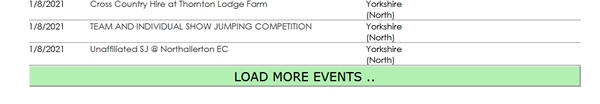
Any feedback on this new feature is always welcome
Returning to the Show Organiser Control Panel, which is continually being improved anyway, we just wanted to let you know about some of the most recent feature additions:
With the Paid Offline feature you can now add entries received manually. You enter these entries into the system as if you were a competitor, and then at the payment stage leave the entries unpaid. Then login to your Control Panel and select the mark as Paid Offline button. This then will tag that entry as a manual payment and mark it as Paid Offline both on screen and in the downloaded entry data. This is then a clean and tidy way of amalgamating your online entries and your offline entries as they all end up in the same place for you to manage.
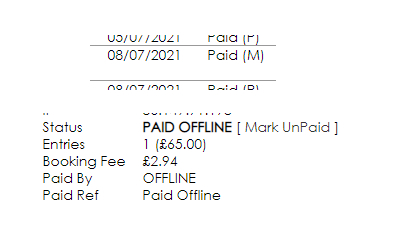
Sometimes entrants to competitions need to substitute a horse for an entry they have made, or even a Rider, or sometimes both, due to sickness or lameness. We have made it now a very simply task to make those updates to rider or horse names. Simply find the entry in your Control Panel and next to the names you will see a pencil, click the pencil and the selected option becomes editable.
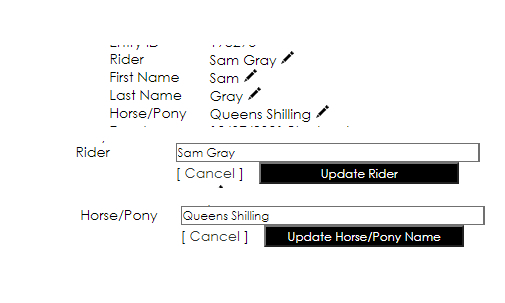
Each and every purchase from horsevents.co.uk receives an email confirmation. We are now offering Show Organisers the ability to augment that confirmation with their own customised paragraphs. You will find that you can add up to 3 paragraphs of customised content. Maybe you want to let your Competitors know about specific instructions for locating you, or give them your VAT number, or wish them luck in forthcoming events or indicate where times will be posted. Anything at all really. You will find the option to access the customisation option is a small @ symbol next to your Organiser Name in the Show Centre/Club Section.
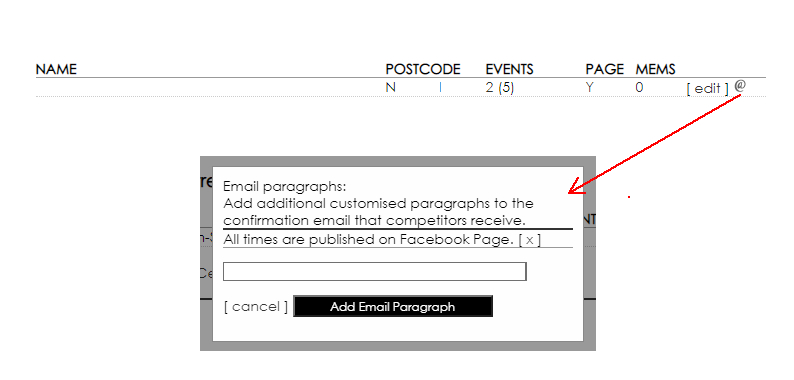
And the final new addition to announce is the option for Basket Notes. We already had internal notes that are intended for an individual entry and essentially are a single set of notes for that entry. Useful for withdrawals or short notes about the requirements for an entry. Basket notes are per basket and are actually date and time stamped so you can have multiple notes and see the history of those notes. Useful for keeping a history of conversations or actions with competitors perhaps, in case of any future enquiries. Basket Notes are accessible from each basket details page just below the summary of entries and above the breakdown of those entries.
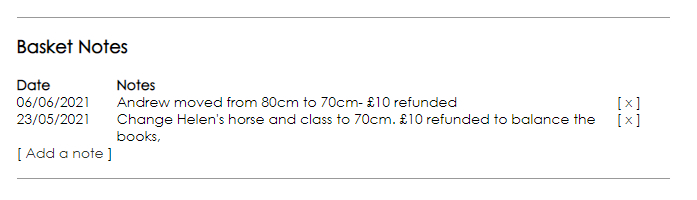
As a Show Organiser we hope that these enhancements will prove useful to you. Should you wish to provide any feedback about any of the new features or have some suggestions of your own then do not hesitate to get in touch.
Enjoy the Summer Sun!